New PC Build Part 2 – Installing the Hardware
 Here’s the fun part! I love putting together a new PC. Nothing like getting in there, putting all the pieces together. Now that I think about it, it kinda reminds me of putting LEGOs together when I was a kid.
Here’s the fun part! I love putting together a new PC. Nothing like getting in there, putting all the pieces together. Now that I think about it, it kinda reminds me of putting LEGOs together when I was a kid.
Every so often I go over to Newegg.com and put together a new wishlist for a PC to build. I like picking out all the parts and finding what kind of machine I can get if I could afford the bloody thing. I’d gotten the building bug again lately, and this time I had the money I needed so decided to go ahead and build this new one.
Parts List
| Case | Cooler Master CM690 II Advanced |
| Motherboard | Intel DP67BGB3 LGA 1155 ATX |
| CPU | Intel Core i7-2600K 3.4GHz Quad Core |
| CPU Cooler | Zalman CNPS9900MAX 135mm Blue LED CPU Cooler |
| RAM | G.SKILL Ripjaws X Series 8GB (2 x 4GB) DDR3 1600 |
| Graphics Card | 2X EVGA Superclocked GeForce GTX 560 Ti (SLI) |
| Power Supply | CORSAIR HX750 750W |
| Hard Drive 1 | Crucial M4 64GB SATA Solid State Drive |
| Hard Drive 2 | Western Digital Caviar Black 1TB 7200 RPM SATA 6.0Gb/s |
Building the system was pretty easy, thanks in large part to the awesome and easy to work with case that I bought. This is actually my first time building a dual GPU system. I was somewhat wondering how easy it would be having two graphics cards, not neccesarilly that it would be hard to physically put them in, but that I could keep them cool and quiet. Turns out I didn’t have to worry about that. The motherboard keeps the two PCI-E x16 slots far enough apart that there’s a good amount of space between the two cards. This is a really good thing.
If you’ve ever built a system you know the drill. It’s all pretty much the same from one system to another. I did run into one weird issue with my system not wanting to reboot, or even turn back on after being turned off. It would start to turn on, then shut off, turn on, shut off, turn on, shut off, all before it would POST. I decided to fiddle with the easy parts first, and so reseated the RAM, then moved both sticks over a slot to the other channel. Still didn’t work. Then I took out one stick, booted up just fine. So I shut down, placed the stick back in, and haven’t had any issue after that. Seems a bit odd there.
Noise
The system is quiet. Like, really quiet. Compared to my old system, this thing is a whisper. When I built my girlfriend’s system using the Antec 900 case, I thought that thing was quiet. This system blows that out of the water. The case fans are 140mm’s, with one 120, and when Cooler Master says they are silent fans, they mean it. The Zalman CPU cooler with it’s 135mm fan whispers along while keeping the CPU nice and chilly. (And it glows! Every one loves glowies!)
 I even added a second fan to the top exhaust and an intake fan on the side (both 140mm) and it’s still so quiet. I love it.
I even added a second fan to the top exhaust and an intake fan on the side (both 140mm) and it’s still so quiet. I love it.
Seriously, when I put a disc in the Blu-Ray drive, it’s like a bomb goes off with all the noise. Not that it’s really loud, just compared to the absolute silence the sudden noise is startling. Having Windows installed on the SSD also reduces noise quite a bit. The system isn’t hitting the HDD so much.
Really the only time this system makes much of any fan noise is when doing heavy gaming. The Battlefield 3 beta ended before I could get my side fan intake that blows right onto the graphics cards, so to keep things cool I was cranking up the GPU fans, and those things get super loud. I’m hoping that with the side fan installed, I can keep the graphics cards below 90 degrees without having to make it sound like a jet engine is taking off (unless of course I’m flying a jet in BF3 I suppose).

Performance
I’m not going to give you benchmarks and charts and crap, I leave that for Anandtech and Tom’s Hardware. My experience with this system? It’s awesome. Boot-up is done in about 30 seconds, Windows loaded, ready to use. It’s so quick with having that SSD.
One of the first games I loaded up was World of Warcraft, and putting most settings on Ultra, I was getting 45 – 60 fps in Orgrimmar at peak times. Orgrimmar can be pretty taxing with the dozens of people flying and standing around, so I figured that was the good test to try to break it. I never dropped below 45 fps there, so i’m really happy with that.
Next I loaded up Battlefield: Bad Company 2. Now, my old system was choking on that game at 1680 x 1050 on Low settings. This system, at 1920 x 1080 (not to mention I have two monitors plugged in, even if the game is only on the one) with settings set to High? Holy crap! I was averaging 130 frames per second. One Hundred Thirty! I don’t think I ever saw Fraps drop below 90 fps. To say that I was pleased is an understatement. I was freaking ecstatic!
Finally, I remember that the Battlefield 3 beta was out, so I rushed over to get that downloaded. I can’t double check what my settings were now, but I believe I had them mostly at High, and I was never dropping below 40 fps. The game looks gorgeous and ran great.
Finally
The system is running great, I really couldn’t be happier with the power. I anticipate holding onto this system for quite a while and upgrading the graphics cards a couple generations down the road. This system should have a good shelf life for me. Can’t wait for Star Wars: The Old Republic to drop so I can have the settings cranked up in that. This system is ready for Battlefield 3 to drop, and that’s another game that I’m planning on picking up for sure now.









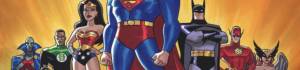




[…] Just wow. I knew there was a reason I just built a new machine. The graphics are just amazing looking. A lot of that is the lighting, there’s a lot of […]