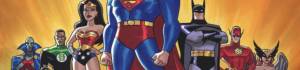GTX 770 review, compared to GTX 560 TI SLI
I love upgrading my PC
When I first built my current gaming computer, I decided to try out running two video cards in SLI. I went with two Nvidia GTX 560 TIs, as it was the good mid-range card at the time. The idea was that two of these would work as well as, if not better than the top card at the time. This setup has performed very well, but it was starting to get time for an upgrade, and so now I’m back to a single card setup, using the Nvidia GTX 770.
I decided to go back to a single card setup for a couple reasons. The biggest one is the fan noise, and of course the heat is related. Having two cards on top of each other like that, without water cooling, generates a TON of heat, so when I’m playing a game a Battlefield, I have to crank the sound up to drown out the fan noise. The top card was reaching temperatures of 90 plus degrees, and the fans were pushing at top speed to keep it cool.
The following are some frame rate comparisons of popular games, with the only change being the new video card. For reference, here are the rest of my system’s specs…
| CPU: | Intel Core i7-2600K 3.4GHz |
| Motherboard: | Intel LGA 1155 P67 |
| Power Supply: | Corsair HX750 |
| Hard Disk: | WD Black 1TB 7200 RPM |
| Memory: | G.Skill Ripjaws DDR3-1600 2 x 4GB |
| Case: | Cooler Master CM 690 II |
| Monitor: | 2 x ASUS VS247H-P |
| OS: | Windows 7 |
Frame Rate Comparisons
| Game | GTX 560TI SLI | GTX 770 |
|---|---|---|
| Battlefield 3 (Ultra) |
50-75 fps | 68-95 fps |
Old System Comments
As one would expect, the frame rates on BF3 were much higher on the smaller, more close quarters maps. When I loaded up an outdoors map, there was some significant drops. Also, quite a bit of stuttering as I turned around. Before going in to get frame rates for this post I hadn’t actually played BF3 on Ultra settings, I had always left it on Auto for some reason.
New System Comments
A pretty decent increase in frame rate with the new video card. BF3 runs much smoother than it did before, no more stuttering when whipping around in a 180.
| Game | GTX 560TI SLI | GTX 770 |
|---|---|---|
| World of Warcraft (Ultra) Standing in Orgrimmar |
55 – 60 fps | 55 – 75 fps |
Old System Comments
I usually play WoW on High settings, I keep it off Ultra mostly because of frame rate drops related to the Shadow graphic settings. I was surprised to get this high a frame rate on Ultra, standing in the middle of busy Orgrimmar.
New System Comments
Interestingly, there seems to have been little to no increase in performance for WoW. At least at first. However, after moving around a bit, I’ve found that the Shadow setting being at max is no longer an issue for me, and I seem to maintain a more consistent high frames per second. I’m pretty satisfied with that.
| Game | GTX 560TI SLI | GTX 770 |
|---|---|---|
| Bioshock Infinite (Ultra) | 45 – 60 fps | 65 – 100 fps |
Old System Comments
It’s not just the framerate, on the old system I’d have jerkiness, where I’d turn around and the frame rate would drop a lot for a second, and then come back up to normal. I wonder if that will be fixed by the increased power, and especially the increased RAM of the new video card.
Edit: Later I noticed that I had left V-sync on by accident, so 60 may not have been the max frame rate.
New System Comments
Even if 60 might not have been the max on the old set up, the new card is still a definite improvement, never dropping below 65 fps in the section of the game that I played. I was even going above 100 quite a bit of the time. The game ran very smooth, never getting those turning fps drops I’ve seen before.
| Game | GTX 560TI SLI | GTX 770 |
|---|---|---|
| Tomb Raider | ||
| Ultimate | 18.1 avg fps | 62 avg fps |
| Ultra | 101 avg fps |
Old System Comments
I used the benchmarking tool in Tomb Raider, both on the Ultimate setting and Ultra setting. One thing I noticed on Ultimate, besides the crap frame rate, was Croft’s hair was going insane, jumping all over and flickering. Basically the only difference between Ultra and Ultimate is the hair setting, so that kinda tells you how much computing power that TressFX is really taking up. Another thing is, I turned off V-sync so the frame rate could go above 60 fps, and holy crap those video cards got loud and HOT!
New System Comments
Well holy crap, I can actually see the awesome hair effects now! Averaging 62 frames a second, the benchmarking tool even maxed out at 80 fps on Ultimate. What a difference. I’m not even going to bother testing the new card on Ultra, the number would just be ridiculous.
| Game | GTX 560TI SLI | GTX 770 |
|---|---|---|
| Batman Arkham Origins | 80 avg fps | 100 avg fps |
Old System Comments
I turned up all the settings, AA to the max, all the Directx 11 features turned on. Then I tried out some of the little scenario runs so I could get a framerate without diving into the story just yet. Frame rate was pretty damn good really, about 80 fps on average, though at a certain point, when there were quite a few bad guys around, I saw it dip down to the 40 – 45 fps range.
New System Comments
This time I was averaging about 100 fps, and never dipped below 80 even when there were tons of baddies on screen at the same time. A definite improvement.
Final Thoughts
In the end, I found that while my old setup of two GTX 560 TI cards in SLI was still performing pretty well most of the time, the new one card GTX 770 setup was a measurable improvement in performance. More than that, my system temperatures are way down, and the fan noise is considerably less than before. All in all, I call this a win.
Deliveries Kamagra Oral Jelly are conducted almost round the clock but. Next Day Delivery it is convenient not to everyone and therefore to solve to you.